What3words App Helps Emergency Services Find You
What3words App Helps Emergency Services Find You
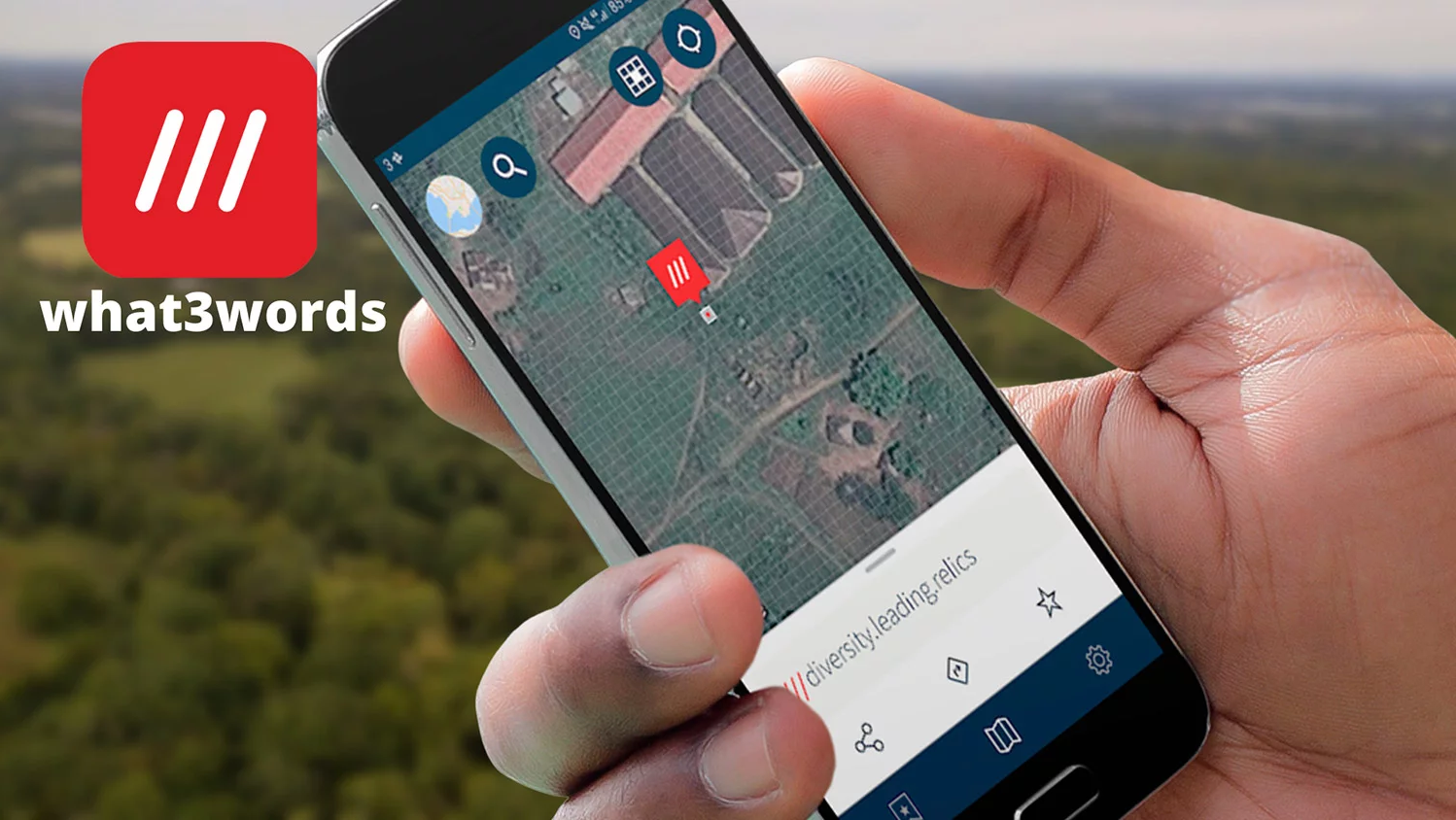
Residents of Banana Shire are encouraged to download the Emergency+app which helps people call the right emergency number and confirm their location. What3words is now available in this app, and emergency services in Australia accepts and uses what3words addresses to find Triple Zero (000) calls faster.
The Emergency+ app has an inbuilt GPS function that helps a user provide their exact location to emergency operators, by either address, coordinates or what3words, which can be extremely helpful for rural residents. It has divided the world into 3-metre squares and gives each one a unique three-word identifier. “When it comes to emergencies in rural areas it is important to have more information than just the front gate number. What3words makes it easier for Emergency Services to know exactly where they need to be,” said Nev Ferrier, Mayor of Banana Shire Council
The app works by displaying a series of icons for different emergency services located in the user’s area. Users simply tap onto the relevant icon for the emergency to get connected to a Triple Zero (000) operator. The operator will prompt the user to read out the 3 words displayed at the bottom of the screen in the “My Location” section. Emergency Services will then send help to the exact what3words location.
The what3words app works offline so users will be able to find the what3words address for the location without wifi, mobile data or phone reception. The app is free and available on for both iPhones and Android devices
For further information click here https://what3words.com/news/emergency/australian-emergency-services-accept-what3words
